Posts by Jim1348
|
1)
Message boards :
News :
Running again
(Message 740)
Posted 24 Oct 2021 by Jim1348 Post: It comes alive when they need us, at certain times of the school year. Halloween may see the waking of the dead. |
|
2)
Questions and Answers :
Windows :
Can only run on VirtualBox?
(Message 738)
Posted 8 Jul 2021 by Jim1348 Post: In order to participate, you will need the following programs installed on your computer Version 5 works better than Version 6 by the way. https://www.virtualbox.org/wiki/Download_Old_Builds_5_2 |
|
3)
Message boards :
Number crunching :
7700 wus in server status, but 0 downloaded
(Message 735)
Posted 3 Jul 2021 by Jim1348 Post: Also, be sure to disable Hyper-V. It is incompatible with VirtualBox. |
|
4)
Message boards :
Number crunching :
7700 wus in server status, but 0 downloaded
(Message 732)
Posted 30 Jun 2021 by Jim1348 Post: This is interesting. In the Stderr for the computer that works, it says: Detected: VirtualBox VboxManage Interface (Version: 6.1.18) For the computer that does not work, it says: Detected: VirtualBox VboxManage Interface (Version: 5.2.44) even though it says "Virtualization Virtualbox (6.1.22) installed". So there is an installation problem of some sort. I would completely uninstall VBox, clean the registry, and try again. And for Win 10, I would use 5.2.44. https://www.virtualbox.org/wiki/Download_Old_Builds_5_2 |
|
5)
Message boards :
Number crunching :
7700 wus in server status, but 0 downloaded
(Message 728)
Posted 26 Jun 2021 by Jim1348 Post: Virtualization Virtualbox (6.1.22) installed, CPU does not have hardware virtualization support https://boinc.nanohub.org/nanoHUB_at_home/show_host_detail.php?hostid=11466 Maybe you changed your BIOS? You may have to reenable VT-x. |
|
6)
Message boards :
News :
Running again
(Message 726)
Posted 22 Jun 2021 by Jim1348 Post: My Celeron J1900 is slow and my AMD Athlon 64 X2 3800+ is even slower yet compared to anything "modern" by today's standards. Neither have had much luck getting tasks to validate either. Don't know. I have not had a problem getting tasks validated. That may be something else. https://boinc.nanohub.org/nanoHUB_at_home/results.php?hostid=12034 But I am on Linux, which may help with the validation. The use of VirtualBox just complicates it further. |
|
7)
Message boards :
News :
Running again
(Message 722)
Posted 19 Jun 2021 by Jim1348 Post: Why isn't anyone writing about the terrible performance of the Work Units? We've been Having the same problem across the board with all computers with 89% of ALL wu's since the project started back up in March. The work units get stuck and never complete until it self aborts after "timing out" wasting HOURS upon HOURS of valuable ENERGY and computer resources; don't you understand how intense of a program this is on our computers? Our computers are being put to the LIMIT @ aprox 1.7Gigs of ram/ W.U. Also, Very taxing on the hard drives, its even maxing out my nvme stick, @ 1.2Gig/ second. I have concluded that they are not intended for fast machines, or at least we should not be using our fast machines on them. That is because the one-hour timeout is probably constant no matter what you are running. So use an Android or slow notebook. Then, the good work units will take longer, and the bad ones won't take up such a large proportion of the total time. Therefore, until they come up with something better, I see no point in using my valuable Ryzen 3000's here. |
|
8)
Message boards :
Number crunching :
Long work units run better with Linux (and so do short ones)
(Message 711)
Posted 21 Apr 2021 by Jim1348 Post: Thanks for the info. I really did not have the statistics. But you might try letting the longer ones just run until they time out. I am seeing longer ones that actually work, which is a change. |
|
9)
Message boards :
Number crunching :
Long work units run better with Linux (and so do short ones)
(Message 708)
Posted 20 Apr 2021 by Jim1348 Post: I have noticed some long (over 1 hour, and even over 2 hours) work units in the last day or so that completed successfully. Those always used to error out for me. But in checking the results, I noticed that they had all failed on several other machines, all running Windows 10. So it appears that Windows 10 VirtualBox does not run the same as Linux VirtualBox. https://boinc.nanohub.org/nanoHUB_at_home/results.php?hostid=11493&offset=0&show_names=0&state=4&appid= Then I looked at some of the short ones too, which ran for the usual couple of minutes. I don't see any valid Windows ones there either. So I will leave this machine running. It seems to be one of the few that works. Good luck to all. PS - I am seeing only the ones that failed on Windows. Apparently "validate" does not mean comparing two machines, as on most projects. I get a failure rate of about 10%. Maybe someone with Windows could report on what they see. |
|
10)
Message boards :
Number crunching :
2 machines, thousands of WU's, 10 credit in 36 hours. What's wrong?
(Message 706)
Posted 19 Apr 2021 by Jim1348 Post: Most of mine are _1 through _4. But I am getting a number of _0 too, so it appears that they are generating new work. It may not show up on the server list, since the demand about equals supply. |
|
11)
Message boards :
Number crunching :
2 machines, thousands of WU's, 10 credit in 36 hours. What's wrong?
(Message 698)
Posted 17 Apr 2021 by Jim1348 Post: These WU's thrash the drives terribly upon copying a fresh VM to each new BOINC data slot folder. I posted on that shorty after the project started several years ago. They will kill an SSD fast. I have never seen such high writes. In fact, I measured it a couple of days ago on an i9-10900F (the low-power version, not the fastest) running four virtual cores on nanoHUB under Ubuntu 20.04.2. The writes were 52 GB/hour, or 1.25 TB/day. I never allow more than 70 GB/day, though that may be a bit conservative. But I always use a write-cache anyway. On that machine, I set it to 8 GB and 1 hour latency (write delay), using the built-in cache that Linux provides. https://lonesysadmin.net/2013/12/22/better-linux-disk-caching-performance-vm-dirty_ratio/ You would probably be OK with less memory, maybe 2 GB and 10 minutes latency, since the work units are so short, but use something. On Windows, I use PrimoCache. You need it. https://www.romexsoftware.com/en-us/primo-cache/index.html |
|
12)
Message boards :
Number crunching :
Quite a few of my tasks end with 197 (0x000000C5) EXIT_TIME_LIMIT_EXCEEDED
(Message 691)
Posted 16 Apr 2021 by Jim1348 Post: I'm guessing it must be something to do with VirtualBox, as I don't have any issues with other projects that use VB...so I cannot for sure say where the problem is.Do you have enough memory? I can't see your machine. Unfortunately, looking at the result will not show much, since your PC completed it OK insofar as it was concerned. Another possibility is overclocking. That is never good on scientific projects. And make sure that the BOINC Data folder is excluded from your anti-virus program. |
|
13)
Message boards :
Number crunching :
Quite a few of my tasks end with 197 (0x000000C5) EXIT_TIME_LIMIT_EXCEEDED
(Message 689)
Posted 16 Apr 2021 by Jim1348 Post: I am getting this error on about 10% of my work units on an i9-10900F running Ubuntu 20.04.2. Here is a typical one: https://boinc.nanohub.org/nanoHUB_at_home/result.php?resultid=10208839 But the errors are not the problem. The long one-hour timeout is the problem. It should be shortened to no more than 30 minutes; even 10 minutes would be enough. The successful work units are running less than 3 minutes on this machine. This project is wasting a lot of time that could be used for COVID. They need to wake up. |
|
14)
Message boards :
Number crunching :
Export statistics
(Message 687)
Posted 15 Apr 2021 by Jim1348 Post: But the project is still not exporting statistics.I haven't looked at this in years, but today BOINC Stats says: nanoHUB@home 214,366.43 0.01 4,287 149 149 149 18 https://www.boincstats.com/stats/-1/user/detail/256953/projectList |
|
15)
Message boards :
News :
Maintenance complete
(Message 676)
Posted 1 Jan 2021 by Jim1348 Post: Even the new year might not do it. Maybe the new school year will help, though I wouldn't bet on it. |
|
16)
Questions and Answers :
Getting started :
Downloading task
(Message 670)
Posted 26 Nov 2020 by Jim1348 Post: Sure. Check the server status. They have no work. https://boinc.nanohub.org/nanoHUB_at_home/server_status.php |
|
17)
Message boards :
News :
Request for feedback
(Message 640)
Posted 6 Oct 2020 by Jim1348 Post: They need a plan for reducing their error rate also. It is practically unusable. |
|
18)
Message boards :
Number crunching :
New app 1.14 (vbox64_mt)
(Message 623)
Posted 21 Sep 2020 by Jim1348 Post: The good news is that the error rate appears to be lower, though after less than one day I can say too much. The bad news is that the ones that do error take longer to do it. One group takes 1 1/2 hours, another group takes 2 1/2 hours. https://boinc.nanohub.org/nanoHUB_at_home/results.php?hostid=8898&offset=0&show_names=0&state=6&appid= Why not just get on with it? |
|
19)
Message boards :
Number crunching :
New app 1.14 (vbox64_mt)
(Message 622)
Posted 21 Sep 2020 by Jim1348 Post: I am just starting to run this new version on a Ryzen 3600 (Ubuntu 20.04.1, VirtualBox 6.1.6 machine), and they are OK for the moment. https://boinc.nanohub.org/nanoHUB_at_home/results.php?hostid=8898 |
|
20)
Message boards :
Number crunching :
Message: VM VM Hypervisor failed to enter an online state in a timely fashion
(Message 617)
Posted 25 Aug 2020 by Jim1348 Post: Currently, I had this set at 60% and I still got this message. Checking disk usage was pegged at 100%. Meaning the current batch of tasks from nanohub were slaming my disk drive.. Yes, nanoHUB does hammer the disk drive. I posted on it a long time ago. The write rate is high, but the work units are short. I don't know if it will damage the drive or not. But I use SSDs, which are fast enough to avoid this problem, but may need to be protected. In Linux, I increase the size of the built-in write buffer to around 4 GB in size and an hour write-delay. In Windows, I use the Samsung Rapid Mode cache (included in their Magician utility), or even better PrimoCache, which allows for a bigger write buffer (similar to the Linux values). I think the Crucial SSDs have a cache included in their utility too. |
Next 20
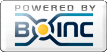
©2024 COPYRIGHT 2017-2018 NCN