Posts by Jim1348
|
21)
Message boards :
Number crunching :
Message: VM VM Hypervisor failed to enter an online state in a timely fashion
(Message 615)
Posted 25 Aug 2020 by Jim1348 Post: I usually limit it to a maximum of 8 work units at a time I use a simple version: <app_config> <app> <name>boinc2docker</name> <max_concurrent>8</max_concurrent> </app> </app_config> It runs a maximum of 8 works units, with one CPU core per work unit. You can add the other items as mikey suggests if you wish. |
|
22)
Message boards :
Number crunching :
Message: VM VM Hypervisor failed to enter an online state in a timely fashion
(Message 612)
Posted 24 Aug 2020 by Jim1348 Post: 45 WUs are stuck in the “Posponed: VM Hypervisor failed....." (33% of progress). In BOINC settings, are you allowing enough memory to be used? I set it to 95%. I haven't seen a problem with my Ryzen 2700, with 8/16 cores and 32 GB (Ubuntu 18.04 and VBox 5.2.42), though I usually limit it to a maximum of 8 work units at a time. |
|
23)
Message boards :
Number crunching :
Message: VM VM Hypervisor failed to enter an online state in a timely fashion
(Message 609)
Posted 22 Aug 2020 by Jim1348 Post: How many work units are you trying to run? They take about 2 GB each. You have 24 cores and 20 GB of memory. |
|
24)
Message boards :
Number crunching :
Nanohub and wrapper
(Message 598)
Posted 11 Aug 2020 by Jim1348 Post: As such, and since most of the other projects I'm involved with require an updated v6+ VBox, sadly I'll have to go "no new tasks" with this project until this new wrapper is adopted. I use VirtualBox 5.2.42 on several Ubuntu 18.04.4 machines on Cosmology and LHC, as well as nanoHUB. It usually causes fewer problems than 6.x from the reports I have seen. It seems that the extra delay in VBox 6.x causes "file not found" and similar errors. I have used 5.2.x on Win7 64-bit without problems also. I don't recall a project where it did not work, but you must know of something. |
|
25)
Message boards :
Number crunching :
New app version (1.13)
(Message 595)
Posted 10 Aug 2020 by Jim1348 Post: They are back to their old behavior. Failures occur at the 1 hour point, about as many as before. The new version did not change that. I will let it run, on two cores only. |
|
26)
Message boards :
Number crunching :
New app version (1.13)
(Message 594)
Posted 9 Aug 2020 by Jim1348 Post: Maybe it is unrelated, but I may be seeing fewer errors. But the main difference is that the timeout is now down to about 47 minutes. Often they fail in only 2 or 3 minutes. That is progress. |
|
27)
Message boards :
Number crunching :
A lot of errors
(Message 589)
Posted 2 Aug 2020 by Jim1348 Post: Yes. The main problem is that it takes too long to fail - 2 hours 30 minutes on my Ryzen 2700. That is even longer than before, when they failed in about an hour. They are going backwards. |
|
28)
Message boards :
Number crunching :
Project erros
(Message 588)
Posted 2 Aug 2020 by Jim1348 Post: Do you have Hyper-V installed on your Windows 10 machine? I think you have to disable it. You can't have both VirtualBox and Hyper-V running. On Win 7, it appears you have a boot problem. I would put all folders on the same disk. |
|
29)
Message boards :
Number crunching :
Project erros
(Message 583)
Posted 29 Jul 2020 by Jim1348 Post: Hello to the community. Your Windows 10 machine shows this in the results file: NOTE: VirtualBox has reported an improperly configured virtual machine. It was configured to require Since your CPU supports virtualization, it probably means that you need to enable it in the BIOS. I am sure you can check out the other machines similarly. |
|
30)
Message boards :
Number crunching :
Got 0 new tasks
(Message 572)
Posted 25 Jun 2020 by Jim1348 Post: If you updated your BIOS, they sometimes default to "off" for virtualization. |
|
31)
Message boards :
Number crunching :
Got 0 new tasks
(Message 570)
Posted 25 Jun 2020 by Jim1348 Post: Virtualization Virtualbox (5.1.38) installed, CPU does not have hardware virtualization support https://boinc.nanohub.org/nanoHUB_at_home/show_host_detail.php?hostid=7736 It looks like that is your problem. Maybe mobile chips don't have virtualization? |
|
32)
Message boards :
Number crunching :
Got 0 new tasks
(Message 569)
Posted 25 Jun 2020 by Jim1348 Post: It may be a temporary problem. I just attached a Ryzen 2700 (Ubuntu 18.04.4), and immediately downloaded one. Then, after all the supporting files were downloaded, it sent 50 more. Or it may be an OS issue? |
|
33)
Message boards :
Number crunching :
exceeds disk limit errors
(Message 564)
Posted 17 Jun 2020 by Jim1348 Post: I am hoping for better, but that may be it. |
|
34)
Message boards :
Number crunching :
exceeds disk limit errors
(Message 562)
Posted 16 Jun 2020 by Jim1348 Post: It looks like they are failing for everyone (check the work units in your "computer tasks" list). It is a problem they will have to fix. |
|
35)
Message boards :
Number crunching :
No new tasks?
(Message 559)
Posted 16 May 2020 by Jim1348 Post: Project dead? Moribund. On life support. No certificate of death yet. |
|
36)
Message boards :
News :
nanoHUB@Home server relocation
(Message 541)
Posted 13 Feb 2020 by Jim1348 Post: Is this a dead project?? Since the website is still up, probably not. But I am beginning to think that it is more than a server relocation. The large number of errors (due to the large number of apps that must be fixed) may have caused them to rethink the situation. So we may see a new-improved version, if it does come back. But if there are major changes, I wonder if that would be next semester? You are free to speculate further. We could give a prize for the best guess. |
|
37)
Message boards :
Number crunching :
Transient upload error
(Message 520)
Posted 27 Dec 2019 by Jim1348 Post: I just attached a machine, and downloaded one work unit; it is a _2. It is stuck in upload. It looks like others have suffered the same fate. https://boinc.nanohub.org/nanoHUB_at_home/workunit.php?wuid=6664006 I think I will wait until next week before trying more. |
|
38)
Message boards :
Number crunching :
Transient upload error
(Message 511)
Posted 23 Dec 2019 by Jim1348 Post: I can't upload either, but I think you can still download. That will create a big traffic jam soon. |
|
39)
Message boards :
Number crunching :
Write rate to disk
(Message 497)
Posted 17 Nov 2019 by Jim1348 Post: That should work, though I have never tried tmpfs myself. But I have used Dataram ramdisk with no problems. You then just need to install the BOINC data folder to the ramdisk that you have created. Primo Ramdisk simplifies that a little by allowing the use of "junction points" that just automatically forward the writes from the original BOINC data folder to the ramdisk. I suppose you could use junction points with Dataram also, since they are included in Windows, but I don't recall trying it. The writes worry me here. How much they really shorten SSD life I don't know, but don't want to find out. |
|
40)
Questions and Answers :
Windows :
Got Tasks, but fail with "Error while computing"
(Message 495)
Posted 16 Nov 2019 by Jim1348 Post: It appears that VirtualBox is installed correctly. Some of the work that failed on your machine completed successfully on other machines. It could be your antivirus interfering. Be sure to exclude the BOINC data folder. Even that might not be enough to prevent the real-time monitoring from interfering.; maybe try a different AV, or turn it off as a test. I think Windows Defender works OK, and should not interfere. |
Previous 20 · Next 20
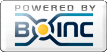
©2024 COPYRIGHT 2017-2018 NCN