Posts by Jim1348
|
41)
Message boards :
Number crunching :
Invalid rate.
(Message 482)
Posted 3 Nov 2019 by Jim1348 Post: A server abort is a good idea. But I don't think it is a problem with the apps, they just have to be adapted to run in VirtualBox (and BOINC). They don't normally run them that way, so they have no way to know what works except send them to us. We are the testers. |
|
42)
Message boards :
Number crunching :
Invalid rate.
(Message 478)
Posted 3 Nov 2019 by Jim1348 Post: They have bad batches, due to the large number of apps they are running from different users. The admin posted a while ago that they fix them as they find them, but with over 400, it takes a while. Check your machine to ensure that you have enough memory and are not overclocking, etc. Otherwise, it is something they have to fix. |
|
43)
Questions and Answers :
Windows :
Message: Postponed: VM job unmanageable, restarting later
(Message 470)
Posted 29 Oct 2019 by Jim1348 Post: It doesn't seem to have done anything. Is there something wrong in the script, or do I need to change something in BOINC to point it to the file, or something else? It is overly complicated. I am not sure what the brackets and the some of the other entries will do. Just use this: <app_config> <project_max_concurrent>3</project_max_concurrent> </app_config> Remember to save it as an ".xml" file. Do not save it as a ".txt" file and then change the suffix. Then, place it in the program data folder. Since you are on Windows, that will be: C:\ProgramData\BOINC\projects\boinc.nanohub.org_nanoHUB_at_home To activate it, just exit BOINC and restart, or reboot your PC. There is also a "read config" files option in Boinc Manager, so you may not have to restart it. But I do just to make sure. |
|
44)
Questions and Answers :
Windows :
Message: Postponed: VM job unmanageable, restarting later
(Message 461)
Posted 22 Oct 2019 by Jim1348 Post: That message usually indicates a memory problem of some sort. You have 12 GB, and each work unit usually requires 2 GB, sometimes 3. So run only a maximum of five work units at a time, since you also have to allow for the operating system, etc. You can set the "use at most % of the processors" in the BOINC manager accordingly, or use an app_config.xml file (search for it, and I think you will find examples). |
|
45)
Message boards :
News :
Request for feedback
(Message 455)
Posted 18 Oct 2019 by Jim1348 Post: FIX THE VALIDATE ERROR(s)! It seems that the Windows machines do not validate. A large number of your validate errors have validated OK on Linux machines. And I have never gotten a validate error that I can see on my Ubuntu machines; only "Error while computing", and not too many of them recently. So they need to adjust their validator (or app) accordingly. PS: Are you overclocking? That will kill any science project. |
|
46)
Message boards :
News :
Request for feedback
(Message 453)
Posted 16 Oct 2019 by Jim1348 Post: The current batch of WUs take less that twenty minutes to run on my machine anything longer than that results in error. So I abort the longer WUs so save my computer wasted processing time. They probably choose a time limit so that the slower machines can finish them. But that wastes time on the faster machines when errors occur. I think they should shorten the timeout. Catering to the lowest common denominator is probably not the most efficient use of resources. |
|
47)
Questions and Answers :
Wish list :
Science thread
(Message 440)
Posted 2 Oct 2019 by Jim1348 Post: Good points. They have a LOT of submitters and projects. Why not ask each of them to write a short (two sentence) description of what they are doing? |
|
48)
Message boards :
News :
Request for feedback
(Message 432)
Posted 22 Sep 2019 by Jim1348 Post: No, I don't blame the students. It is the applications that have to be fixed; I think it has been said there are over 400 of them, and when errors are encountered they are fixed. That is why the error rate is slowly decreasing. But couldn't they be packaged up into longer units? |
|
49)
Message boards :
News :
Request for feedback
(Message 430)
Posted 20 Sep 2019 by Jim1348 Post: The tasks only run for several minutes on a CPU, in a VM. I am wondering why they are so short. They are presumably created by students/researchers on a notebook. Why not just crunch them there? They don't seem long enough to send out. |
|
50)
Message boards :
Number crunching :
Validate error
(Message 410)
Posted 21 Aug 2019 by Jim1348 Post: I haven't used it that much with Windows, but I think it is more sensitive to which version of VirtualBox you are using. Either 5.1.38 or 6.0.10 might work better. I usually have few problems with Linux (Ubuntu 16.04) with VB 5.1.38. EDIT: The error rate is maybe 10% or less, and is going down as they fix their apps. https://boinc.nanohub.org/nanoHUB_at_home/results.php?hostid=3192 And on Windows, you always have to worry about the anti-virus interfering with it. Be sure to exclude the BOINC Data folder. Also, you could try disabling the AV for a while. |
|
51)
Message boards :
Number crunching :
Validate error
(Message 406)
Posted 21 Aug 2019 by Jim1348 Post: Though I have noticed that my current work units are taking about 2 GB, so maybe you can get away with less. They vary a bit in size. |
|
52)
Message boards :
Number crunching :
Validate error
(Message 405)
Posted 21 Aug 2019 by Jim1348 Post: Something has to be done about the high number of invalids at this project! You have only 3.89 GB of memory. That isn't enough to run even one work unit here (except the small ones). You should start out with 6 GB for the first one, and then add at least 4 GB more for each additional one. |
|
53)
Message boards :
Number crunching :
Validate error
(Message 403)
Posted 20 Aug 2019 by Jim1348 Post: Seeing "vminfo Error: Unable to connect to system D-Bus (2/3): D-Bus not installed" in just about all my invalids. I think that is in all of them, even the good ones. It does not indicate an error. |
|
54)
Message boards :
Number crunching :
Validate error
(Message 399)
Posted 20 Aug 2019 by Jim1348 Post: Current running task nanoHUB_at_home 1.12 boinc2docker (vbox64_mt) is hammering the hard disk and swap file very hard. Yes, I have noticed that. I always use a write cache here, on either Linux or Windows. https://boinc.nanohub.org/nanoHUB_at_home/forum_thread.php?id=46&postid=158#158 And you will need even more memory for it. I would devote about 1 GB per work unit, with a latency (write delay) of maybe 10 minutes or so. On my 8-core machines, I usually use about 8 GB, though half that would help protect the SSD a lot. But the work units here are short, which makes it a bit easier to deal with. |
|
55)
Message boards :
Number crunching :
Validate error
(Message 396)
Posted 19 Aug 2019 by Jim1348 Post: Also, the anti-virus might be interfering with the process. I don't think the speed of the internet connection matters. But be sure to exclude the BOINC data folder from your AV. Even that does not always work, since the AV monitors real-time processes, such as internet communications. Any disruptions might affect the validation process. I would try a different AV, or temporarily disable it. |
|
56)
Message boards :
Number crunching :
Validate error
(Message 394)
Posted 19 Aug 2019 by Jim1348 Post: Are you overclocking (either the CPU or memory)? That could cause invalids. Also, the anti-virus might be interfering with the process. |
|
57)
Message boards :
Number crunching :
Virtualization support really disabled?
(Message 381)
Posted 24 Jul 2019 by Jim1348 Post: Sometimes the older versions of BOINC would not pick up virtualization if you did not have it enabled first in the BIOS before installing BOINC. There is a remedy for it. You can try this one from Cosmology. http://www.cosmologyathome.org/faq.php#i-enabled-vt-xamd-v-but-i-still-dont-receive-jobs However, I would uninstall BOINC and then install the latest version (7.14.2). That is easy enough in Windows; in Linux it is a bit involved. I have a procedure written up for Ubuntu if you want it. |
|
58)
Message boards :
News :
Request for feedback
(Message 364)
Posted 27 Jun 2019 by Jim1348 Post: I would love to use all the memory I have. The main problem for me (I can live with the errors for now) is that the work units are too short. They run for less than 5 minutes, and usually less than 3 minutes, especially on my new i7-9700. That fills up my BoincTasks log, and also creates a lot of network traffic. How about 1 hour work units, though 2 would be better? |
|
59)
Questions and Answers :
Windows :
WU completes with VirtualBox errors
(Message 319)
Posted 4 Jun 2019 by Jim1348 Post: Or if your BOINC version did not include VirtualBox, you can download it. You might as well try 6.0.8 first: https://www.virtualbox.org/wiki/Downloads If that doesn't work, 5.2.30 should do: https://www.virtualbox.org/wiki/Download_Old_Builds_5_2 But remember to FIRST enable Virtual Machines in your motherboard BIOS (VT-x for Intel), or nothing will work, even though VirtualBox will show that it installs correctly. |
|
60)
Message boards :
News :
Request for feedback
(Message 306)
Posted 20 May 2019 by Jim1348 Post: If it is just a question of a few more GB of memory, you could set up a different queue and allow users to select them. Many of us have 16 or 32 GB of memory, and it should be no problem. (On the other hand, there may be something wrong with the work units themselves, and maybe nothing will help.) |
Previous 20 · Next 20
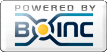
©2024 COPYRIGHT 2017-2018 NCN