Posts by gvdsm
|
1)
Message boards :
Number crunching :
VM : Invalid settings: Display: Screen page ... assigned less than 12 MB of video memory
(Message 618)
Posted 28 Aug 2020 by gvdsm Post: The minimum amount required to switch to full-screen or seamless mode is Twelve MB. I do not use full-screen, but I don't know what seamless mode means and so I do not know whether I use it or not. How and where can I set Oracle VM Virtual Box to use .. 16 MB??? Or should I just forget about this "Invalid setting"? 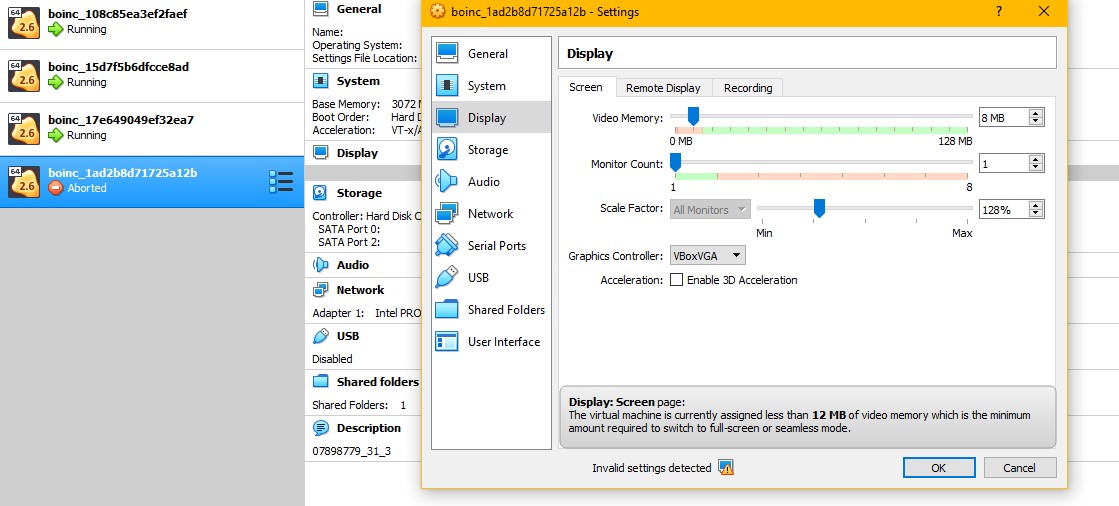
|
|
2)
Message boards :
Number crunching :
Can nannoHub@Home reset my task in progress?
(Message 607)
Posted 21 Aug 2020 by gvdsm Post: I have reset the project in BOINC. That has cleared all files. However in N@H I still have +100 tasks running. Meanwhile I have installed another VB version and would like to get new tasks. I suppose I do not get any because of the ghost running tasks on the N@H website? |
|
3)
Message boards :
Number crunching :
Message: VM VM Hypervisor failed to enter an online state in a timely fashion
(Message 606)
Posted 21 Aug 2020 by gvdsm Post: Hi, I am trying to get nanoHub@Home working without the given error message "Posponed: VM Hypervisor failed.....". Are you still using this Virtualbox 5.2.8 to execute their WU's? |
|
4)
Message boards :
Number crunching :
Message: VM VM Hypervisor failed to enter an online state in a timely fashion
(Message 605)
Posted 21 Aug 2020 by gvdsm Post: Hi, I am trying to get nanoHub@Home working without the given error message "Posponed: VM Hypervisor failed.....". Are you still using this Virtualbox 5.2.8 to execute their WU's? |
|
5)
Questions and Answers :
Windows :
VM Hypervisor failed to enter an online state in a timely fashion
(Message 604)
Posted 18 Aug 2020 by gvdsm Post: Max concurrent tasks is set to 1 for project nanoHub@Home? I get the error message when the task has over 90%. My logbook says.... 18/08/2020 11:35:43 | nanoHUB_at_home | General prefs: from nanoHUB_at_home (last modified 15-Aug-2020 09:15:27) 18/08/2020 11:35:43 | nanoHUB_at_home | Computer location: home 18/08/2020 11:35:43 | nanoHUB_at_home | General prefs: no separate prefs for home; using your defaults 18/08/2020 11:35:43 | | Reading preferences override file 18/08/2020 11:35:43 | | Preferences: 18/08/2020 11:35:43 | | max memory usage when active: 8122.28 MB 18/08/2020 11:35:43 | | max memory usage when idle: 12183.42 MB 18/08/2020 11:35:44 | | max disk usage: 100.00 GB 18/08/2020 11:35:44 | | max CPUs used: 6 18/08/2020 11:35:44 | | suspend work if non-BOINC CPU load exceeds 25% 18/08/2020 11:35:44 | | (to change preferences, visit a project web site or select Preferences in the Manager) 18/08/2020 11:35:44 | | Setting up project and slot directories 18/08/2020 11:35:44 | | Checking active tasks 18/08/2020 11:35:44 | nanoHUB_at_home | URL https://boinc.nanohub.org/nanoHUB_at_home/; Computer ID 8426; resource share 100 18/08/2020 11:35:44 | | Setting up GUI RPC socket 18/08/2020 11:35:44 | | Checking presence of 409 project files 18/08/2020 11:46:18 | nanoHUB_at_home | Task 07891666_44_0 postponed for 86400 seconds: VM Hypervisor failed to enter an online state in a timely fashion. What other options could I install/change? |
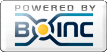
©2024 COPYRIGHT 2017-2018 NCN