Message: Postponed: VM job unmanageable, restarting later
Questions and Answers :
Windows :
Message: Postponed: VM job unmanageable, restarting later
Message board moderation
| Author | Message |
|---|---|
|
Send message Joined: 26 Sep 19 Posts: 4 Credit: 3,575 RAC: 0 |
Greetings, all. I'm new to BOINC and nanohub, and a complete newbie to virtual machines or any of this. I've been getting the above message on my tasks. After a few hours, it seems all of my nanohub tasks have the above message, and they never seem to restart later. Closing BOINC and VirtualBox doesn't seem to solve the issue, but if I restart my computer, my tasks will start back up when I re-open BOINC and VB. Pretty sure they resume from where they were, but I haven't verified that extensively. Can anybody give me some guidance? Please break it down Barney-style, since, again, n00b. |
|
Send message Joined: 11 Jan 17 Posts: 99 Credit: 224,673 RAC: 0 |
That message usually indicates a memory problem of some sort. You have 12 GB, and each work unit usually requires 2 GB, sometimes 3. So run only a maximum of five work units at a time, since you also have to allow for the operating system, etc. You can set the "use at most % of the processors" in the BOINC manager accordingly, or use an app_config.xml file (search for it, and I think you will find examples). |
|
Send message Joined: 26 Sep 19 Posts: 4 Credit: 3,575 RAC: 0 |
I tried to go through the app_config.xml route, and below is a copy-and-paste from what I have in the file: <app_config> <app> <name>Application_Name</name> <max_concurrent>3</max_concurrent> [<report_results_immediately/>] [<fraction_done_exact/>] <gpu_versions> <gpu_usage>1</gpu_usage> <cpu_usage>1</cpu_usage> </gpu_versions> </app> ... [<app_version> <app_name>Application_Name</app_name> [<plan_class>mt</plan_class>] [<avg_ncpus>x</avg_ncpus>] [<ngpus>x</ngpus>] [<cmdline>--nthreads 7</cmdline>] </app_version>] ... [<project_max_concurrent>N</project_max_concurrent>] [<report_results_immediately/>] </app_config> It doesn't seem to have done anything. Is there something wrong in the script, or do I need to change something in BOINC to point it to the file, or something else? |
|
Send message Joined: 11 Jan 17 Posts: 99 Credit: 224,673 RAC: 0 |
It doesn't seem to have done anything. Is there something wrong in the script, or do I need to change something in BOINC to point it to the file, or something else? It is overly complicated. I am not sure what the brackets and the some of the other entries will do. Just use this: <app_config> <project_max_concurrent>3</project_max_concurrent> </app_config> Remember to save it as an ".xml" file. Do not save it as a ".txt" file and then change the suffix. Then, place it in the program data folder. Since you are on Windows, that will be: C:\ProgramData\BOINC\projects\boinc.nanohub.org_nanoHUB_at_home To activate it, just exit BOINC and restart, or reboot your PC. There is also a "read config" files option in Boinc Manager, so you may not have to restart it. But I do just to make sure. |
|
Send message Joined: 13 Sep 17 Posts: 2 Credit: 47,876 RAC: 0 |
There is also a "read config" files option in Boinc Manager, so you may not have to restart it. But I do just to make sure. I can confirm that "Read config files" option is enough to activate the setting. |
|
Send message Joined: 26 Sep 19 Posts: 4 Credit: 3,575 RAC: 0 |
So, I have a .xml file with just, <app_config> <project_max_concurrent>3</project_max_concurrent> </app_config> in it, and I'm still having the same issue, despite restarts and using the read config option in BOINC. I'm confident that the .xml file is actually an .xml file, since I went to codebeautify.org to enter in the above code, add in the necessary syntax, and download it as an XML file. It is in C:\ProgramData\BOINC\projects\boinc.nanohub.org_nanoHUB_at_home, and I'm pretty sure that's the right location. Can anyone suggest what I'm doing wrong? |
|
Send message Joined: 16 Jan 18 Posts: 23 Credit: 305,743 RAC: 0 |
So, I have a .xml file with just, Did you re-read the config files to tell BOINC to look at the file? After doing that check the Event log. There will be an error or a line saying BOINC found the app_config.xml file 87331 nanoHUB_at_home 11/5/2019 6:24:39 PM Found app_config.xml |
|
Send message Joined: 26 Sep 19 Posts: 4 Credit: 3,575 RAC: 0 |
There isn't. Here is a screenshot of my event log. I see that it found it, and something's missing. Should I have the config file in the nanohub file, or a folder up? |
|
Send message Joined: 16 Jan 18 Posts: 23 Credit: 305,743 RAC: 0 |
There isn't. Here is a screenshot of my event log. I see that it found it, and something's missing. Should I have the config file in the nanohub file, or a folder up? The log file said it found the file. Its in the right spot. This is the content of mine and it works. <app_config> <project_max_concurrent>10</project_max_concurrent> <report_results_immediately/> </app_config> |
|
Send message Joined: 5 Feb 18 Posts: 17 Credit: 15,769 RAC: 0 |
So, I have a .xml file with just, It -the BOINC app_config- isn't meant to be proper xml. It is meant to be a *txt file, saved as *xml only. |
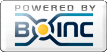
©2025 COPYRIGHT 2017-2018 NCN