Project erros
Message boards :
Number crunching :
Project erros
Message board moderation
| Author | Message |
|---|---|
|
Send message Joined: 24 Jul 20 Posts: 2 Credit: 127 RAC: 0 |
Hello to the community. I am running nanohub at three different PCs (2 Windows machines and 1 Linux machine) and most of the work units end with errors. Win7 64-bit OS (boinc2docker v1.12 vbox64_mt windows_x86_64): All units end with errors Win10 64-bit OS: No available units (Don't know why. It's an i5 Intel core with VM installed) Linux Mint Ulyanna OS 64-BIT (boinc2docker 1.12 vbox64_mt): I have encountered a strange issue here. If I choose ONE BY ONE project to run, when it's finished uploading and then reporting, everything is fine. I can choose the next project and repeat the steps (wait until finish and reporting and then choose next project). If I choose multiple projects to run one after another then units failed. Either the first or the second project stuck at 100% running and never ends after 2 or 3 hours, or most of the projects finish and reporting with errors. Is it anything I can do on my end? It is very frustrating to run a unit, leave the machine and then after 2-3 hours check that unit stuck at 100% and still seems to run (cpu usage of boinc is almost 0%, so I suppose that nothing is running). |
|
Send message Joined: 7 Apr 17 Posts: 60 Credit: 26,471 RAC: 0 |
Hello to the community. Errors like these?? P.S. Seem that project admins are not interested in volunteers problems |
|
Send message Joined: 11 Jan 17 Posts: 99 Credit: 224,673 RAC: 0 |
Hello to the community. Your Windows 10 machine shows this in the results file: NOTE: VirtualBox has reported an improperly configured virtual machine. It was configured to require Since your CPU supports virtualization, it probably means that you need to enable it in the BIOS. I am sure you can check out the other machines similarly. |
|
Send message Joined: 24 Jul 20 Posts: 2 Credit: 127 RAC: 0 |
I have enable virtualization in BIOS, but I still get these errors. All PCs have virtualization enabled. I can see it both in BIOS features and Windows Task Manager Linux machine seems to be doing better in this project than the Windows machines... (I can't figure why...) Anyway, I will try a few more work units and see what's going on. Thanks guys! |
|
Send message Joined: 11 Jan 17 Posts: 99 Credit: 224,673 RAC: 0 |
Do you have Hyper-V installed on your Windows 10 machine? I think you have to disable it. You can't have both VirtualBox and Hyper-V running. On Win 7, it appears you have a boot problem. I would put all folders on the same disk. |
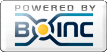
©2025 COPYRIGHT 2017-2018 NCN