7700 wus in server status, but 0 downloaded
Message boards :
Number crunching :
7700 wus in server status, but 0 downloaded
Message board moderation
| Author | Message |
|---|---|
|
Send message Joined: 7 Apr 17 Posts: 60 Credit: 26,471 RAC: 0 |
Server status page says that there are over 7700 wus in queue, but my pc: 26/06/2021 18:12:09 | nanoHUB_at_home | Requesting new tasks for CPU Is a scheduler problem?? |
|
Send message Joined: 11 Jan 17 Posts: 99 Credit: 224,673 RAC: 0 |
Virtualization Virtualbox (6.1.22) installed, CPU does not have hardware virtualization support https://boinc.nanohub.org/nanoHUB_at_home/show_host_detail.php?hostid=11466 Maybe you changed your BIOS? You may have to reenable VT-x. |
|
Send message Joined: 27 Dec 19 Posts: 3 Credit: 787 RAC: 0 |
And then remove line <p_vm_extensions_disabled> from client_state.xml |
|
Send message Joined: 7 Apr 17 Posts: 60 Credit: 26,471 RAC: 0 |
Maybe you changed your BIOS? You may have to reenable VT-x. Virtualization is enabled (i run VirtualBox machine without problems) I cannot understand why the site says that "CPU does not have hardware virtualization support" From Intel site: Intel® Virtualization Technology ‡ YES |
|
Send message Joined: 7 Apr 17 Posts: 60 Credit: 26,471 RAC: 0 |
And then remove line <p_vm_extensions_disabled> from client_state.xml I open the file xml and there is: <p_vm_extensions_disabled>0</p_vm_extensions_disabled> |
|
Send message Joined: 11 Jan 17 Posts: 99 Credit: 224,673 RAC: 0 |
This is interesting. In the Stderr for the computer that works, it says: Detected: VirtualBox VboxManage Interface (Version: 6.1.18) For the computer that does not work, it says: Detected: VirtualBox VboxManage Interface (Version: 5.2.44) even though it says "Virtualization Virtualbox (6.1.22) installed". So there is an installation problem of some sort. I would completely uninstall VBox, clean the registry, and try again. And for Win 10, I would use 5.2.44. https://www.virtualbox.org/wiki/Download_Old_Builds_5_2 |
|
Send message Joined: 11 Jan 17 Posts: 99 Credit: 224,673 RAC: 0 |
Also, be sure to disable Hyper-V. It is incompatible with VirtualBox. |
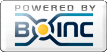
©2025 COPYRIGHT 2017-2018 NCN