BSOD, Stop Code: Video Memory_Management Internal
Message boards :
Number crunching :
BSOD, Stop Code: Video Memory_Management Internal
Message board moderation
| Author | Message |
|---|---|
|
Send message Joined: 12 Aug 17 Posts: 7 Credit: 8,246 RAC: 0 |
Got this error 3 times this morning with less than 5 minutes in between. Since anybody I call for tech support is going to tell me to stop running anything they don't understand, I first went to BOINC and I suspended everything. No problem for 15 or 20 minutes while using the laptop as I had before. After a little trial and error what I found was that the problem goes away if I suspend nanoHUB. If I resume nanoHUB the BSOD returns within 5 minutes, sometimes within a minute. I currently have (when I let it go) 8 nanoHUB tasks running and they all appear to have started around the same time, before the first BSOD. I'm running Win 10, BOINC 7.14.2 (x64), and VB 5.2.8. LHC is using this VB version successfully but I'll try going to a later version if the experts here think that could be the problem. (I really don't understand VB so I don't like to mess with it unless there seems to be a good reason. LHC is using this version successfully and some of the their apps are very ... quirky.) I'm also going to check my video drivers for the latest versions but haven't done that yet. Obviously I'm not a real tech wizard so any suggestions would be greatly appreciated. - Dick |
|
Send message Joined: 12 Aug 17 Posts: 7 Credit: 8,246 RAC: 0 |
Update: Upgraded Intel video driver but the problem remains. |
|
Send message Joined: 11 Jan 17 Posts: 99 Credit: 224,673 RAC: 0 |
It could be an anti-virus problem. Be sure to exclude the BOINC Data folder from the AV. Sometimes you even need to stop the AV entirely. (I use dedicated machines, and avoid AV's like the plague.) |
 DoctorNow DoctorNowSend message Joined: 10 Jan 17 Posts: 4 Credit: 11,189 RAC: 0 |
Could be that either your BIOS is set to not use Virtual Memory or your motherboard is not capable of doing that at all, but I'm not sure about it myself. Did not heard from such a behaviour with a VBox-project before. Just go check it and report. ;-) Life is Science, and Science rules. To the universe and beyond Proud member of BOINC@Heidelberg My BOINC-Stats 
|
|
Send message Joined: 20 Nov 18 Posts: 22 Credit: 14,909 RAC: 0 |
It is more likely a memory problem. nanohub needs a lot of it. When nanohub started 4 results on my 8GB machine it froze. After creating a app_config.xml file to limit nanohub to run just 1 result things went ok, but 2 results was already to much. |
|
Send message Joined: 26 Nov 18 Posts: 4 Credit: 163 RAC: 0 |
Hi Henk, would you mind sharing your app_config file? I have tries to build one myself but it seems I got the app names wrong. My host completely crashed /froze this morning with a black screen, after I investigated the issue I saw that BOINC hat started Naohub WUs so I guess that was the issue. With running only 1 WU at atime might solve this issue for now. |
|
Send message Joined: 20 Nov 18 Posts: 22 Credit: 14,909 RAC: 0 |
Hi Henk, Here it is: <app_config> <app> <name>boinc2docker</name> <max_concurrent>1</max_concurrent> </app> </app_config> Make sure to save it as a xml file and place it in the project directory. If you want to run more than 1 result just insert a higher number. |
|
Send message Joined: 26 Nov 18 Posts: 4 Credit: 163 RAC: 0 |
Thanks Henk |
|
Send message Joined: 12 Aug 17 Posts: 7 Credit: 8,246 RAC: 0 |
Thanks for all the responses. Jim1348: I don't have a standalone machine for BOINC unfortunately. (I've mentioned it to Santa but the feedback wasn't promising.) The machine I'm using for nanoHUB is the laptop I'm using at the moment and I do use it for lots of other stuff. DoctorNow: I have 2 decent machines but this is the only one that I've been able to configure for virtual (so far). On this laptop I can run the virtual LHC apps pretty well (except for ATLAS but that seems to be more about interruptions than the virtual environment). I don't think the issue is vbox per se. I'll fiddle with that further if nothing else works. Henk Haneveld: Memory seems like a decent bet. I'm going to give your config file a try. Thank you. Tom_unoduotre: That symptom is not identical to mine but close. Before I go BSOD it often freezes for a few seconds and occasionally goes black before going blue. (Black and blue seems appropriate!) I've even seen its go black, come back to life for 10 or 15 seconds, and then go blue. I'm going to try that config file and will report back. I'll be interested to hear how it works for you too. BTW, what's the official status of this project? Is it Alpha? Thanks again, - Dick |
|
Send message Joined: 12 Aug 17 Posts: 7 Credit: 8,246 RAC: 0 |
It could be an anti-virus problem. Be sure to exclude the BOINC Data folder from the AV. Jim, just noticed I didn't respond fully to this. After I try the config file, if the problem still persists I'll exclude BOINC data. I'm running McAfee. Haven't ever had that problem before but one never knows. - Dick |
|
Send message Joined: 27 Sep 18 Posts: 58 Credit: 0 RAC: 0 |
This project is still in alpha. |
|
Send message Joined: 12 Aug 17 Posts: 7 Credit: 8,246 RAC: 0 |
This project is still in alpha. Thought so. Tks for your work. Looking forward to crunching on this one for a long time. |
|
Send message Joined: 12 Aug 17 Posts: 7 Credit: 8,246 RAC: 0 |
It is more likely a memory problem. nanohub needs a lot of it. This seems to have done the trick for me. I set it to 6 and it ran a bit longer but eventually bit the dust. I then set it to 4 and it's been running fine for 2 or 3 hours. Thank you VERY much, Henk! - Dick |
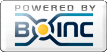
©2025 COPYRIGHT 2017-2018 NCN