Write rate to disk
Message boards :
Number crunching :
Write rate to disk
Message board moderation
| Author | Message |
|---|---|
|
Send message Joined: 11 Jan 17 Posts: 99 Credit: 224,673 RAC: 0 |
The work units are running well for me. But I thought I should mention the writes to disk; they could be too high for machines with an SSD. I have an i7-8700 with 12 virtual cores, and am running nanoHUB on 11 cores (with one reserved for a GPU on Folding) under Ubuntu 18.04.1. According to iostat (averaged over one hour), I am seeing a write rate of 40047 kB_wrtn/s, or 3456 GB/day. That is a lot. So you may want to limit the number of cores, or use a write cache, or place the BOINC Data folder on a ramdisk. I have 32 GB of main memory, and use a 10 GB write cache with a 1 hour latency to protect my SSD. Since the work units are short (less than 1 hour thus far), practically all of the writes go to main memory and very few to the SSD. But depending on you setup, they could all be going to the disk drive, whatever it is. You could probably get along with a much smaller cache; 1 GB with a 5 or 10 minute latency would probably be enough to protect the SSD. But I think you need something if you use that many cores on a fast machine. On Windows, I often use PrimoCache or Primo Ramdisk Pro to protect the SSD. On LInux, a write cache is built into the OS, you just need to set the size and latency. |
|
Send message Joined: 6 Nov 19 Posts: 1 Credit: 48,658 RAC: 0 |
Im using tmpfs for linux and dataram ramdisk under win...perfect for short wus... im mount tmpfs for folder "slots" |
|
Send message Joined: 11 Jan 17 Posts: 99 Credit: 224,673 RAC: 0 |
That should work, though I have never tried tmpfs myself. But I have used Dataram ramdisk with no problems. You then just need to install the BOINC data folder to the ramdisk that you have created. Primo Ramdisk simplifies that a little by allowing the use of "junction points" that just automatically forward the writes from the original BOINC data folder to the ramdisk. I suppose you could use junction points with Dataram also, since they are included in Windows, but I don't recall trying it. The writes worry me here. How much they really shorten SSD life I don't know, but don't want to find out. |
|
Send message Joined: 24 Nov 18 Posts: 1 Credit: 87,930 RAC: 0 |
I would say SSD's are at a price point to be considered "disposable" for the benefits we get with them. https://www.amazon.com/gp/product/B018K3AV7A/ A 60GB version is under $17 even. I've not had an SSD die on me yet, but I'm just now converting over most of my BOINC rigs data directories to cheap SSD's. Leave the OS and other useful tools on the primary drive with no worries.... 
|
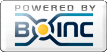
©2025 COPYRIGHT 2017-2018 NCN