WU completes with VirtualBox errors
Questions and Answers :
Windows :
WU completes with VirtualBox errors
Message board moderation
| Author | Message |
|---|---|
|
Send message Joined: 24 Apr 19 Posts: 53 Credit: 114,639 RAC: 0 |
Hello, Just started crunhing for his project on Windows 10 Pro with dual core AMD processor. So I have completed succesfully 97 WU with only 27 failed ones. Failed WUs shows in log this kind of message 2019-04-26 18:03:17 (2776): Error 0x80bb0001 in vbox52::VBOX_VM::create_vm (c:\users\david\documents\boinc_git\boinc\samples\vboxwrapper\vbox_mscom_impl.cpp:643)
2019-04-26 18:03:17 (2776): Error Source : VirtualBoxWrap
2019-04-26 18:03:17 (2776): Error Description: Cannot register the DVD image 'C:\Program Files\Oracle\VirtualBox/VBoxGuestAdditions.iso' {c3e0a8b1-76e0-439b-868a-1ad2afa6918e} because a CD/DVD image 'C:\Program Files\Oracle\VirtualBox/VBoxGuestAdditions.iso' with UUID {b3cc04de-cd0c-481d-893f-6d957668fcd4} already exists
2019-04-26 18:03:18 (2776): Could not create VM
2019-04-26 18:03:18 (2776): Powering off VM.followed by Hypervisor log. Any advice what could be the problem? |
|
Send message Joined: 11 Jan 17 Posts: 99 Credit: 224,673 RAC: 0 |
I don't think the problem is at you end. It is just glitches in how they create the work units. They have a lot of different submitters. Your computer is hidden, but you might try a different version of VirtualBox to see if it helps. More likely earlier rather than later (5.1.38 works as well as anything). But there are a bunch of errors today, so it may not change much. |
|
Send message Joined: 24 Apr 19 Posts: 53 Credit: 114,639 RAC: 0 |
The PC has AMD Athlon II X2 220 on board. I installed recommended version of VirtualBox (5.2.8) along with Boinc client in version 7.14.2. I switched temporarily to crunching on one core only to see if things get better. |
|
Send message Joined: 24 Apr 19 Posts: 53 Credit: 114,639 RAC: 0 |
One hundred task later and no errors. Memory usage is high so maybe this was casuing problems with VirtualBox. |
|
Send message Joined: 11 Jan 17 Posts: 99 Credit: 224,673 RAC: 0 |
Good, but I think it is luck. You will probably see a long string of errors also. The error rate has picked up for me on Ubuntu in the last day or two, but they usually come in bunches. Probably they have a new experimenter onboard who has not learned the ropes yet. |
|
Send message Joined: 24 Apr 19 Posts: 53 Credit: 114,639 RAC: 0 |
Let's wait and see. I just hope that more WUs will become available. |
|
Send message Joined: 31 May 19 Posts: 4 Credit: 2,071 RAC: 0 |
do we need virtualbox 5? |
|
Send message Joined: 27 Sep 18 Posts: 58 Credit: 0 RAC: 0 |
Some users have found that VBox 5 works better than 6. Others have seen no difference. We haven't been able to identify a trend (e.g. Windows version vs. VBox version). |
|
Send message Joined: 31 May 19 Posts: 4 Credit: 2,071 RAC: 0 |
so i need to run a virtual machine in virtual box and then run boinc with nanohub at home inside? |
|
Send message Joined: 27 Sep 18 Posts: 58 Credit: 0 RAC: 0 |
No, you just need to run the BOINC client on your Windows computer. The installer for the BOINC client should also install VirtualBox on your system. Connect your client to https://boinc.nanohub.org, and the client will do the rest: download the necessary VM images and run VBox as needed. |
|
Send message Joined: 11 Jan 17 Posts: 99 Credit: 224,673 RAC: 0 |
Or if your BOINC version did not include VirtualBox, you can download it. You might as well try 6.0.8 first: https://www.virtualbox.org/wiki/Downloads If that doesn't work, 5.2.30 should do: https://www.virtualbox.org/wiki/Download_Old_Builds_5_2 But remember to FIRST enable Virtual Machines in your motherboard BIOS (VT-x for Intel), or nothing will work, even though VirtualBox will show that it installs correctly. |
|
Send message Joined: 31 May 19 Posts: 4 Credit: 2,071 RAC: 0 |
I did, but the project says that virtualbox is not installed... |
|
Send message Joined: 10 May 19 Posts: 6 Credit: 585 RAC: 0 |
Windows 10 pro x 64 BOINC 7.14.2 VirtualBox version: 5.2.8 hi everyone, how can i fix the message out in red? 2019-06-06 20:50:58 | nanoHUB_at_home | Task 07237546_010_0 postponed for 86400 seconds: Detection of VM Hypervisor failed 2019-06-06 20:29:16 | | Starting BOINC client version 7.14.2 for windows_x86_64 2019-06-06 20:29:16 | | log flags: file_xfer, sched_ops, task 2019-06-06 20:29:16 | | Libraries: libcurl/7.47.1 OpenSSL/1.0.2g zlib/1.2.8 2019-06-06 20:29:16 | | Data directory: C:\ProgramData\BOINC 2019-06-06 20:29:16 | | Running under account Byron 2019-06-06 20:29:19 | | CUDA: NVIDIA GPU 0: Quadro K4200 (driver version 391.25, CUDA version 9.1, compute capability 3.0, 4096MB, 3412MB available, 2107 GFLOPS peak) 2019-06-06 20:29:20 | | Host name: DESKTOP-T896VNE 2019-06-06 20:29:20 | | Processor: 48 GenuineIntel Intel(R) Xeon(R) CPU E5-2687W v4 @ 3.00GHz [Family 6 Model 79 Stepping 1] 2019-06-06 20:29:20 | | Processor features: fpu vme de pse tsc msr pae mce cx8 apic sep mtrr pge mca cmov pat pse36 clflush dts acpi mmx fxsr sse sse2 ss htt tm pni ssse3 fma cx16 sse4_1 sse4_2 movebe popcnt aes f16c rdrandsyscall nx lm avx avx2 vmx smx tm2 dca pbe fsgsbase bmi1 hle smep bmi2 2019-06-06 20:29:20 | | OS: Microsoft Windows 10: x64 Edition, (10.00.17763.00) 2019-06-06 20:29:20 | | Memory: 255.92 GB physical, 293.92 GB virtual 2019-06-06 20:29:20 | | Disk: 3.64 TB total, 3.42 TB free 2019-06-06 20:29:20 | | Local time is UTC -7 hours 2019-06-06 20:29:20 | | No WSL found. 2019-06-06 20:29:20 | | VirtualBox version: 5.2.8 2019-06-06 20:50:58 | | nanoHUB_at_home | Task 07237546_010_0 postponed for 86400 seconds: Detection of VM Hypervisor failed 2019-06-06 20:29:20 | | General prefs: using separate prefs for home 2019-06-06 20:29:20 | | Reading preferences override file 2019-06-06 20:29:20 | | Preferences: 2019-06-06 20:29:20 | | max memory usage when active: 262064.41 MB 2019-06-06 20:29:20 | | max memory usage when idle: 262064.41 MB 2019-06-06 20:29:28 | | max disk usage: 3535.02 GB 2019-06-06 20:29:28 | | (to change preferences, visit a project web site or select Preferences in the Manager) 2019-06-06 20:29:28 | | Setting up project and slot directories 2019-06-06 20:29:28 | | Checking active tasks 2019-06-06 20:50:58 | nanoHUB_at_home | Task 07237546_010_0 postponed for 86400 seconds: Detection of VM Hypervisor failed |
|
Send message Joined: 24 Apr 19 Posts: 53 Credit: 114,639 RAC: 0 |
I did, but the project says that virtualbox is not installed... It will sound silly but did you reboot your host after installing VirtualBox? And I would try VirtualBox supplied with Boinc installer. 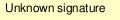
|
|
Send message Joined: 31 May 19 Posts: 4 Credit: 2,071 RAC: 0 |
I had to install virtualbox 6 AND the additions. Now i have the problem that i have a 24 core machine (2 CPU x 12 core each) and the project try to run 20 tasks at time that kill my disk.... i run also other project and i would like to be able to tell the boinc client to run only 4 or 6 of nanohub at time... |
|
Send message Joined: 24 Apr 19 Posts: 53 Credit: 114,639 RAC: 0 |
I had to install virtualbox 6 AND the additions. Create app_config.xml file in project's folder in C:\ProgramData\BOINC\projects\boinc.nanohub.org_nanoHUB_at_home
<app_config>
<app>
<name>boinc2docker</name>
<max_concurrent>4</max_concurrent>
</app>
</app_config>
After that in Boinc Manager press Read config file in Options. You should now crunch only 4 tasks at once. This project is memory hungry so make sure you have plenty of RAM available. 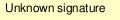
|
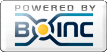
©2025 COPYRIGHT 2017-2018 NCN