Posts by Jim1348
|
61)
Message boards :
News :
Running again
(Message 291)
Posted 9 May 2019 by Jim1348 Post: All projects have problems, especially new ones. You communicate much better than most. It is important. |
|
62)
Questions and Answers :
Windows :
WU completes with VirtualBox errors
(Message 285)
Posted 27 Apr 2019 by Jim1348 Post: Good, but I think it is luck. You will probably see a long string of errors also. The error rate has picked up for me on Ubuntu in the last day or two, but they usually come in bunches. Probably they have a new experimenter onboard who has not learned the ropes yet. |
|
63)
Questions and Answers :
Windows :
WU completes with VirtualBox errors
(Message 282)
Posted 26 Apr 2019 by Jim1348 Post: I don't think the problem is at you end. It is just glitches in how they create the work units. They have a lot of different submitters. Your computer is hidden, but you might try a different version of VirtualBox to see if it helps. More likely earlier rather than later (5.1.38 works as well as anything). But there are a bunch of errors today, so it may not change much. |
|
64)
Message boards :
News :
Request for feedback
(Message 256)
Posted 13 Apr 2019 by Jim1348 Post: OK, suit yourself. But they are still in the startup phase. I expect it is communicating the problems to all of their submitters. They do not generate the work themselves, but act as a clearinghouse for dozens or hundreds of scientists. They all have to get used to the requirements of Virtualbox, and use the right versions of software, etc. to generate work units. (They can explain it better than I can.) The projects that cause me problems are the ones that hang up your machine with work units that never end. I have not seen that here. They have built-in timers that limit the run times to something on the order of an hour. And even the bad ones tell them something (about how to generate good ones). Go ahead and report, but I think they keep track of the errors themselves. The reports here are more for the benefit of other users who might be having similar problems. While we are on the subject, Virtualbox is difficult to debug, since it hides what is going on inside it. It is used because the scientists use different software than we do, and it allows us to run their stuff. But it is notoriously difficult to work with, especially in a heterogeneous environment where a lot of different people are generating work on a lot of different systems. I automatically take that into account, having run just about every Vbox project there is. |
|
65)
Message boards :
News :
Request for feedback
(Message 254)
Posted 12 Apr 2019 by Jim1348 Post: If a very small number of errors bother you, then you really should find another project. (Try WCG). They are running really great for me. |
|
66)
Message boards :
Number crunching :
Incompatible with VirtualBox 5.2?
(Message 250)
Posted 9 Apr 2019 by Jim1348 Post: Rolling back VirtualBox is the easy part. You need Linux too. https://boinc.nanohub.org/nanoHUB_at_home/results.php?hostid=816 |
|
67)
Message boards :
Number crunching :
Invalid rate.
(Message 242)
Posted 29 Mar 2019 by Jim1348 Post: I got about the same error rate, 20 errors and 273 successes (293 total) on the last batch. It seems that the errors are mainly "196 (0x000000C4) EXIT_DISK_LIMIT_EXCEEDED" It looks like the "Peak disk usage" is around 2,000 MB. They could double the limit and see if it works. It should not cause a problem for too many people. |
|
68)
Message boards :
News :
Request for feedback
(Message 230)
Posted 22 Mar 2019 by Jim1348 Post: I have had 200 valid and only 2 invalid in the last two days, with no long runners. It may depend on OS/CPU/VBox version, or whatever, but they are certainly not all bad. Also, make sure you have enough memory. They take almost 2 GB per work unit. People with hidden computers should not expect too much help though. |
|
69)
Message boards :
Number crunching :
VirtualBox oh no
(Message 215)
Posted 6 Mar 2019 by Jim1348 Post: The usual mistake with VirtualBox is not enabling virtualization in the BIOS. Intel labels it VT-x, and AMD labels it AMD-V or SVM, more or less. After that, you just install VBox and go. There is no configuration. You need enough memory, and I occasionally see some hangs on some projects, probably due to the anti-virus programs. So if you have problems, don't do it. But it works most of the time for most people. At the moment, they have more users than work. |
|
70)
Message boards :
Number crunching :
Recently, the WU spend more and more time/memory
(Message 202)
Posted 15 Feb 2019 by Jim1348 Post: But what if I have more than one client and control them from boincstats.com? I don't use BAM. But there was a similar problem at Einstein, and someone solved it I think by contacting BAM and setting them straight. But I don't know how that is handled. If you search Einstein, you may find the answer. |
|
71)
Message boards :
Number crunching :
Recently, the WU spend more and more time/memory
(Message 200)
Posted 14 Feb 2019 by Jim1348 Post: I know it can be igored, but I want it to be solved. Easy. Just do what it says and use "https://boinc.nanohub.org/nanoHUB_at_home/". |
|
72)
Message boards :
News :
Still working on creation of WUs
(Message 191)
Posted 8 Feb 2019 by Jim1348 Post: I hope that means that you have been pleasantly surprised by all the support you have been getting by crunchers, and also that you are going to meet the demand. A lot of projects these days don't really have enough work, but I get the impression that you do, it is just a question of getting the show on the road. Good luck. |
|
73)
Message boards :
News :
New workunit pipeline
(Message 180)
Posted 31 Jan 2019 by Jim1348 Post: It is nice to have more work but not very usefull if half of them are rated as invalid. They are having a bit of a problem with Windows and VirtualBox 5.2 at the moment, but it is improving. I think they were all invalid/error a few days ago. Try VirtualBox 5.1.38; it might help. https://download.virtualbox.org/virtualbox/5.1.38/VirtualBox-5.1.38-122592-Win.exe And it is working better on Linux now; not so many errors today. https://boinc.nanohub.org/nanoHUB_at_home/results.php?hostid=816&offset=0&show_names=0&state=4&appid= |
|
74)
Message boards :
Number crunching :
Invalid rate.
(Message 174)
Posted 19 Jan 2019 by Jim1348 Post: The error rate probably won't improve until they send out a new batch; the ones they are sending now have all failed on other machines. But nevertheless, they aren't that bad. On two Ubuntu machines, over the last 24 hours, the success rate has been around 90% (all using VirtualBox 5.1.38): i7-4770: https://boinc.nanohub.org/nanoHUB_at_home/results.php?hostid=836 i7-8700: https://boinc.nanohub.org/nanoHUB_at_home/results.php?hostid=816 I am trying to get some on a Windows machine too, but none so far. |
|
75)
Message boards :
Number crunching :
Invalid rate.
(Message 168)
Posted 17 Jan 2019 by Jim1348 Post: Since midnight EST (05:00 UTC), I have had 53 valid and 12 error (either "196 (0x000000C4) EXIT_DISK_LIMIT_EXCEEDED" or "197 (0x000000C5) EXIT_TIME_LIMIT_EXCEEDED") on my i7-8700 running Ubuntu 18.04.1 and VitualBox 5.1.38. That is pretty good, considering that they were all resends (_1 or _2) that had failed on other machines. However, it indicates that some of the other machines are probably not configured or operated correctly. Maybe the wrong VirtualBox version, insufficient memory, overclocking or whatever? (I have gotten only six on my i7-4770, but they were all valid, so the same comment applies.) PS - I have run only two on my Windows 7 64-bit machines, but both were invalid even though they validated OK on other machines. That does not prove much, but maybe Linux has a higher success rate than Windows? All interesting questions. |
|
76)
Message boards :
Number crunching :
Incompatible with VirtualBox 5.2?
(Message 165)
Posted 16 Jan 2019 by Jim1348 Post: I still get a higher invalid rate on the i7-8700 (Ubuntu 18.04.1) than on the i7-4790 (Ubuntu 16.04.5), but it is much better now that I have changed to VirtualBox 5.1.38. So there are probably still other problems, but the VBox one was the main thing for me. Good luck. By the way, neither CPU is overclocked (a common source of errors), and both are running cool. I don't see errors normally. |
|
77)
Message boards :
Number crunching :
Invalid rate.
(Message 161)
Posted 16 Jan 2019 by Jim1348 Post: It could be due to your VirtualBox version. https://boinc.nanohub.org/nanoHUB_at_home/forum_thread.php?id=48 |
|
78)
Message boards :
Number crunching :
Incompatible with VirtualBox 5.2?
(Message 160)
Posted 16 Jan 2019 by Jim1348 Post: After initially obtaining a low error rate, my i7-8700 (Ubuntu 18.04.1) started to receive a very high error rate. They were of the type: "197 (0x000000C5) EXIT_TIME_LIMIT_EXCEEDED" after reaching a time limit of 1 hour 25 minutes. https://boinc.nanohub.org/nanoHUB_at_home/result.php?resultid=534543 That machine was running VirtualBox 5.2.18. But on another machine (i7-4790 running Ubuntu 16.04.5) the error rate remained low. That machine is running VirtualBox 5.1.38. So on the i7-8700, I uninstalled VBox 5.2.18 and installed VBox 5.1.38. Now the error rate is low again, and the work units complete in about 2 minutes 25 seconds. Therefore, it appears that most of the work units (though not all) are incompatible with VirtualBox 5.2. |
|
79)
Message boards :
Number crunching :
Write rate to disk
(Message 158)
Posted 15 Jan 2019 by Jim1348 Post: The work units are running well for me. But I thought I should mention the writes to disk; they could be too high for machines with an SSD. I have an i7-8700 with 12 virtual cores, and am running nanoHUB on 11 cores (with one reserved for a GPU on Folding) under Ubuntu 18.04.1. According to iostat (averaged over one hour), I am seeing a write rate of 40047 kB_wrtn/s, or 3456 GB/day. That is a lot. So you may want to limit the number of cores, or use a write cache, or place the BOINC Data folder on a ramdisk. I have 32 GB of main memory, and use a 10 GB write cache with a 1 hour latency to protect my SSD. Since the work units are short (less than 1 hour thus far), practically all of the writes go to main memory and very few to the SSD. But depending on you setup, they could all be going to the disk drive, whatever it is. You could probably get along with a much smaller cache; 1 GB with a 5 or 10 minute latency would probably be enough to protect the SSD. But I think you need something if you use that many cores on a fast machine. On Windows, I often use PrimoCache or Primo Ramdisk Pro to protect the SSD. On LInux, a write cache is built into the OS, you just need to set the size and latency. |
|
80)
Message boards :
News :
Running again
(Message 156)
Posted 15 Jan 2019 by Jim1348 Post: Very good. It helps us with scheduling/adjusting our work load. |
Previous 20 · Next 20
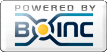
©2024 COPYRIGHT 2017-2018 NCN